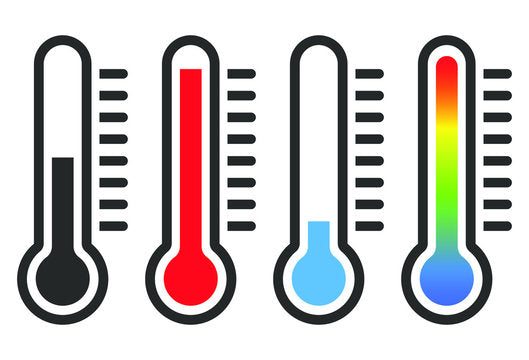
"Creating the Perfect Environment for Your DTF Printer: Key Conditions for Optimal Performance"
Share
The ideal environment for a DTF (Direct to Film) printer is crucial to ensuring consistent print quality, equipment longevity, and minimal downtime. Here's a breakdown of the optimal conditions for running a DTF printer:
1. Room Temperature
- Ideal Range: 65°F to 75°F (18°C to 24°C)
- Why It Matters: Temperature fluctuations outside this range can cause the ink to behave unpredictably. Extremely cold temperatures can cause the ink to thicken or clog, while excessive heat can make the ink dry too quickly, leading to poor adhesion or print quality. Keeping the environment at a consistent temperature helps ensure smooth operation and optimal print quality.
2. Humidity Levels
- Ideal Range: 40% to 60% Relative Humidity
- Why It Matters: Humidity plays a significant role in how the ink is transferred and how the prints adhere to the film. Too much humidity can cause ink to smudge or fail to bond properly with the film, while too little humidity can cause static buildup, resulting in ink blotches or clogs. A moderate, stable humidity level helps maintain consistent print quality.
3. Ventilation
- Well-Ventilated Area: A good ventilation system is essential, especially because DTF printing involves heated elements, inks, and powders (such as adhesive powders). Proper airflow helps maintain air quality and prevents the build-up of any fumes or heat that might affect the printer's performance or worker safety.
- Why It Matters: Poor ventilation can cause fumes or heat to accumulate, which could lead to printer malfunctions or unhealthy working conditions. Make sure your workspace has adequate airflow, particularly around the printer and heat presses.
4. Cleanliness of the Environment
- Clean Workspace: DTF printers are sensitive to dust and debris, which can clog the printheads or affect the quality of your prints. Keep your printing area as clean as possible to avoid contamination in the ink or on the film. Consider using air purifiers or filters to reduce airborne particles in the workspace.
- Why It Matters: Dust and debris can cause print defects like smudging, missing prints, or lines on your designs. Ensuring your workspace is clean will help improve print consistency and reduce maintenance time.
5. Stable Power Supply
- Consistent Power Source: DTF printers are sensitive to power surges and fluctuations, which can cause system errors, misprints, or even damage to the printer's components.
- Why It Matters: Power instability can lead to malfunctions and interruptions in your printing process. It's recommended to use surge protectors and uninterruptible power supplies (UPS) to protect your printer from electrical issues.
6. Printer Placement
- Flat, Stable Surface: The DTF printer should be placed on a level surface free of vibrations. This helps prevent misalignment, print errors, or mechanical issues.
- Why It Matters: A stable, vibration-free environment ensures the printer operates smoothly, which is crucial for high-quality, precise prints.
7. Air Conditioning
- Climate Control: While not absolutely necessary, air conditioning can help maintain a stable temperature and humidity in the room, especially in areas with extreme climates.
- Why It Matters: Stable conditions help ensure the printer's ink flow and film adhesion remain consistent, reducing the likelihood of problems like clogging or poor print quality.
Key Takeaways:
- Temperature: Keep the workspace between 65°F to 75°F (18°C to 24°C).
- Humidity: Maintain 40% to 60% relative humidity.
- Ventilation: Ensure adequate airflow to prevent heat and fumes buildup.
- Cleanliness: Dust and debris-free environment to prevent clogs and defects.
- Stable Power: Use surge protectors or UPS to avoid power interruptions.
- Flat Surface: Printer should be on a stable, vibration-free platform.
Creating the right environment for your DTF printer will help ensure that you get the best possible results, minimize downtime, and extend the lifespan of your equipment.
